Outlook E-mail Integration
Raise your hand if you use Outlook. Ok fine, we can’t see you. . . or can we? (Maniacal laugh) Most of you likely use Outlook, and most likely you have it setup to talk to your Act! database – recording Histories of outbound e-mails, schedule Activities directly from e-mail, or creating new Contacts. Now, raise your hand if you’ve ever had issues with your Outlook & Act! integration. Yup, that’s what we thought.
We recently upgraded a client from an older version of Act!. They had been using the Act! E-mail integration because it allows you to attach a History directly to a Group or Company in Act!. They use Groups heavily to manage projects. One of our project goals was to move them away from Act! E-mail – it’s a clunky old dinosaur – and move them to Outlook e-mail integration. The inherent Act! Outlook e-mail integration only allows you to attach the e-mail history to the contact. So, I went searching for a solution. I found an add-on by DesignR1 called OutlookIntegrateR1.
Don’t tell DesignR1, but this add on could be double the $49.95 price. It reliably, and with depth of features, gives you Act! to Outlook integration that really works. Some of the features we love:
- History recorded confirmation – when you History is recorded successfully, you actually get an indicator. And, if the record isn’t found, you can select the record or create a new one.
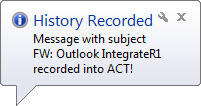
- Go to Act! – this button in the toolbar allows you to go directly to that Contact (based on the From e-mail address) in your Act! database
- Attach when attachment– this is huge! With this add-on, an attachment is created IF the e-mail contains an attachment, and not if it doesn’t. For those of you that struggle with enormous attachment folders, this is a great solution.
- Record to Groups, Companies, Opportunities – you know those e-mails you get that are more about a project than a person. Yup, we get them too. Attach them not only to Contacts, but to the other entities in Act! as well.
- Advanced options – we could geek out on these options for another 4 paragraphs, but you have things to do. Exclude certain domains from creating histories, search secondary contact e-mail addresses, and more & then some.
- It works – did we mention it works? On my own machine, I was plagued with the constant address book settings needing to be reset every few days. Not with OutlookIntegrateR1. It just works.
Well done black shirts. Well done. (They all wear black logo embroidered polos, and I enjoy a little too much ribbing them about it.) For not much money, we get e-mail integration the way it should work. Want it? (Of course you do!) Give us a shout, we can help with licenses of OutlookIntegrateR1 and setup – (410) 472-5058 or michelle@3leafcrm.com.

