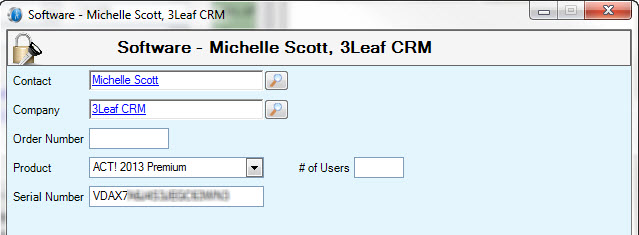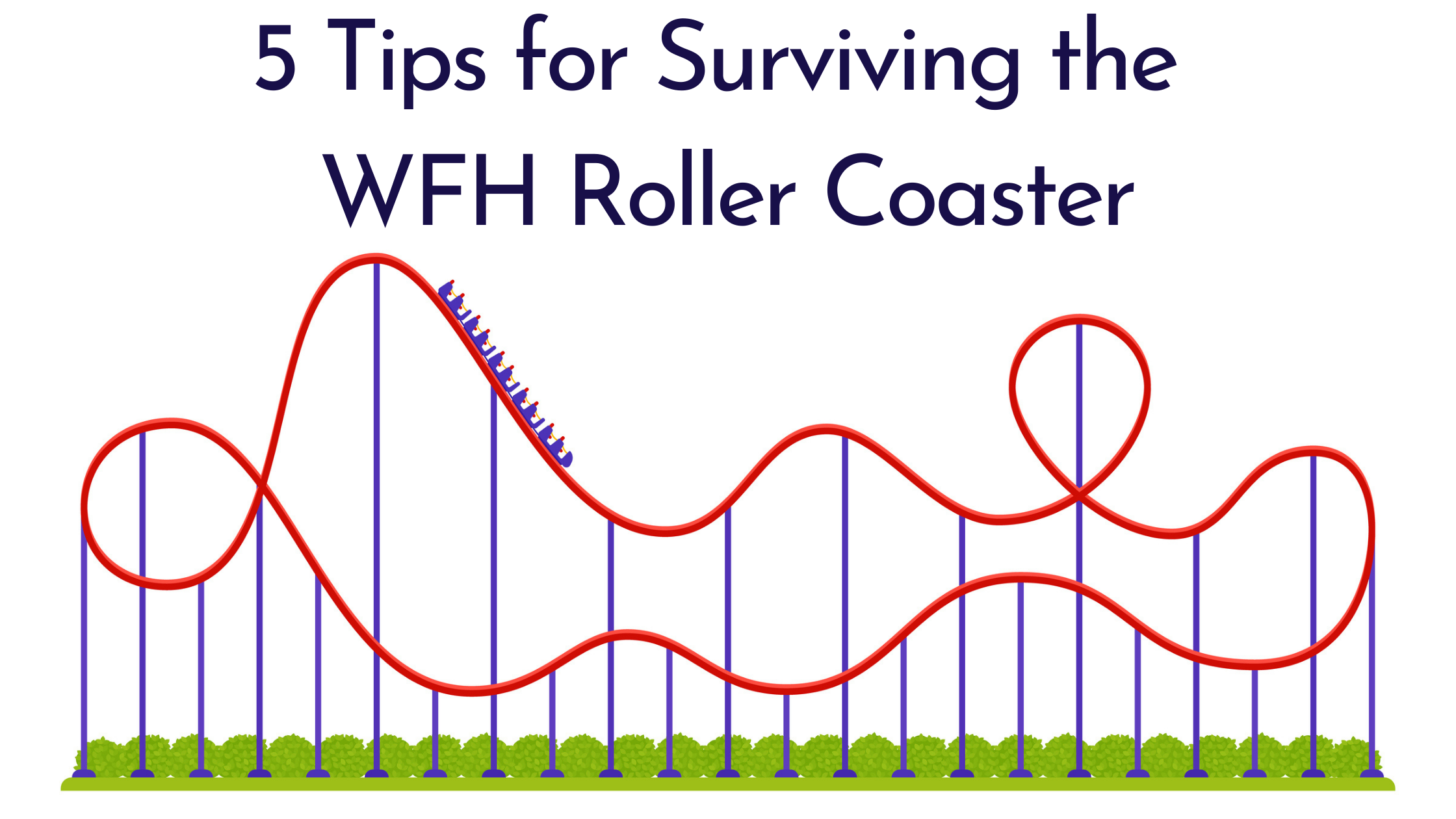Custom tables in ACT!
There are so many things you can track in your ACT! database, people, activities, history, and more. All that stuff you have to keep organized. Some things fit neatly into fields, other things on tabs, but what about all those things that your customers and prospects might have multiple of?
Let’s say you sell copiers, because that is what just popped into my head as I type. Some customers may just have one copier. Other customers may have several. Each machine has a serial number, service date agreement expiration dates, model numbers. How do you keep track of that in your ACT! database? Well, you could sit down and think, “what is the biggest account we have and how many machines do they have?” This is where most ACT! users start. Then you set out and create that many sets of those fields. So if a customer may have up to 8 copiers, you may have 8 sets of the 5 fields you need to track. What about that account you land that has 10? Hmm, now what?
Our customers purchase software. The software has a serial number, purchase date, order number and the number of users associated to that serial number. A lot of our customers start out with a few licenses, and then as they grow, they add more. (We love that!) Those new licenses have new, unique serial numbers. As much as we love lining up columns of fields on ACT! layouts, it’s tedious and it is inflexible. Enter – TopLine Designer.
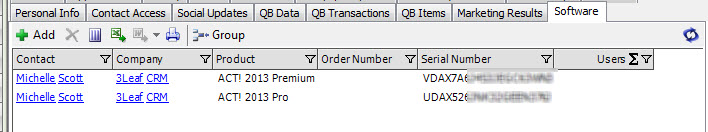
TopLine Designer is an ACT! add-on that lets you add custom tables to your ACT! database. That means fully customizable, multi-relational data. If a customer has one serial number, you have one line in the Serial number table. If a customer has 10 serial numbers, you add 10 serial numbers.
No more trying to guess the maximum number of copiers or widgets the customer might purchase, you have the flexibility to track what they do have with the details you need no matter how many of those “things” your customer may have. You can then mine the data with the Lookup feature to stay on top of things like service, or for us, targeted campaigns to customers to upgrades and updates. Or, sort and filter data in the List View. No more trying to shoehorn data into fields. This add-on opens up a whole new level of customization in ACT!. Check out TopLine Designer. Or better yet, call or e-mail us to find out more!