And on your act! sync progress indicator it says, “Synchronization has failed”. Great. Now what?

In our experience, there are two usual suspects at the root of this error. Which of the following fits your symptom?
1. You click Synchronize Now and immediately receive the error message, e-mail the 3Leaf support team at support@3LeafCRM.com.
2. You click Synchronize Now and the synchronization status window appears, goes through the process and then you get the error message “Synchronization has failed.”, it’s likely you have an image somewhere in your act! History. The next few steps should help if this is the case.

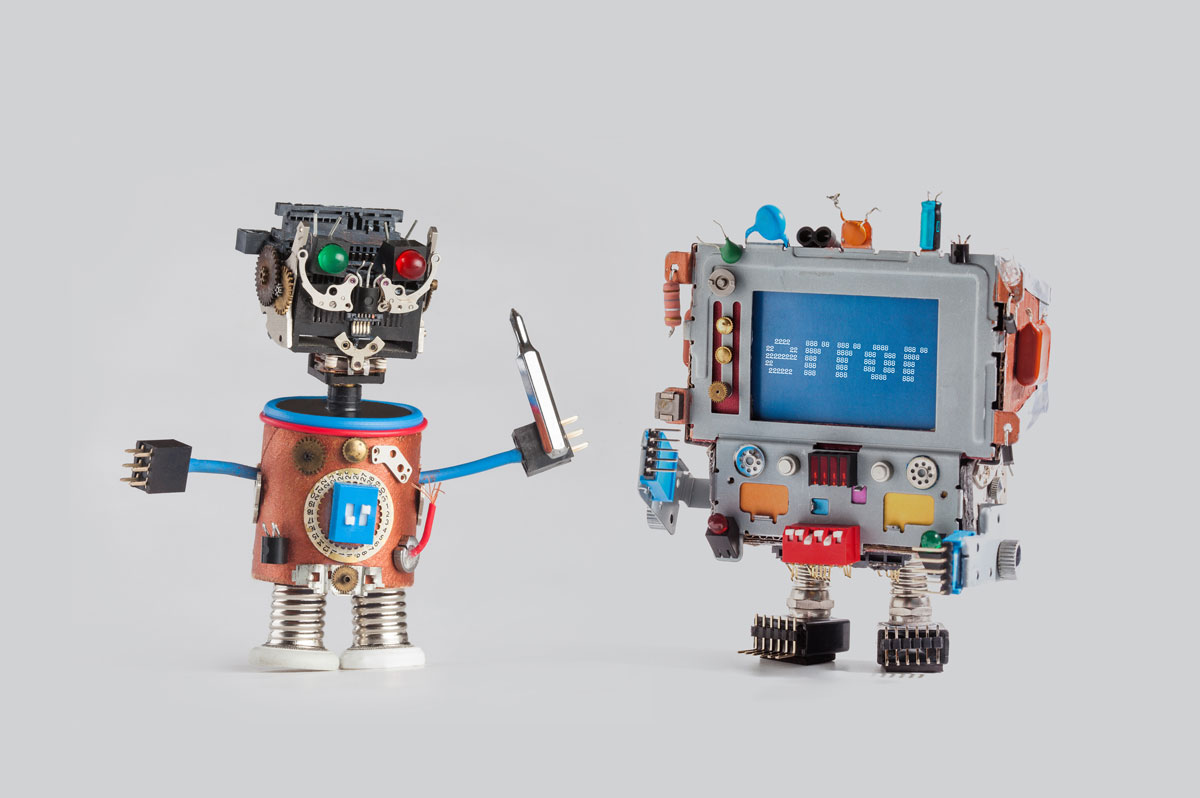



 The latest update to AVG Anti-virus is wreaking havoc on our end users. If you’ve been a good little anti-virus user and keep your AVG up-to-date, you’ve likely been bitten by this little bugger. Basically, AVG renders Act! inoperable.
The latest update to AVG Anti-virus is wreaking havoc on our end users. If you’ve been a good little anti-virus user and keep your AVG up-to-date, you’ve likely been bitten by this little bugger. Basically, AVG renders Act! inoperable.
