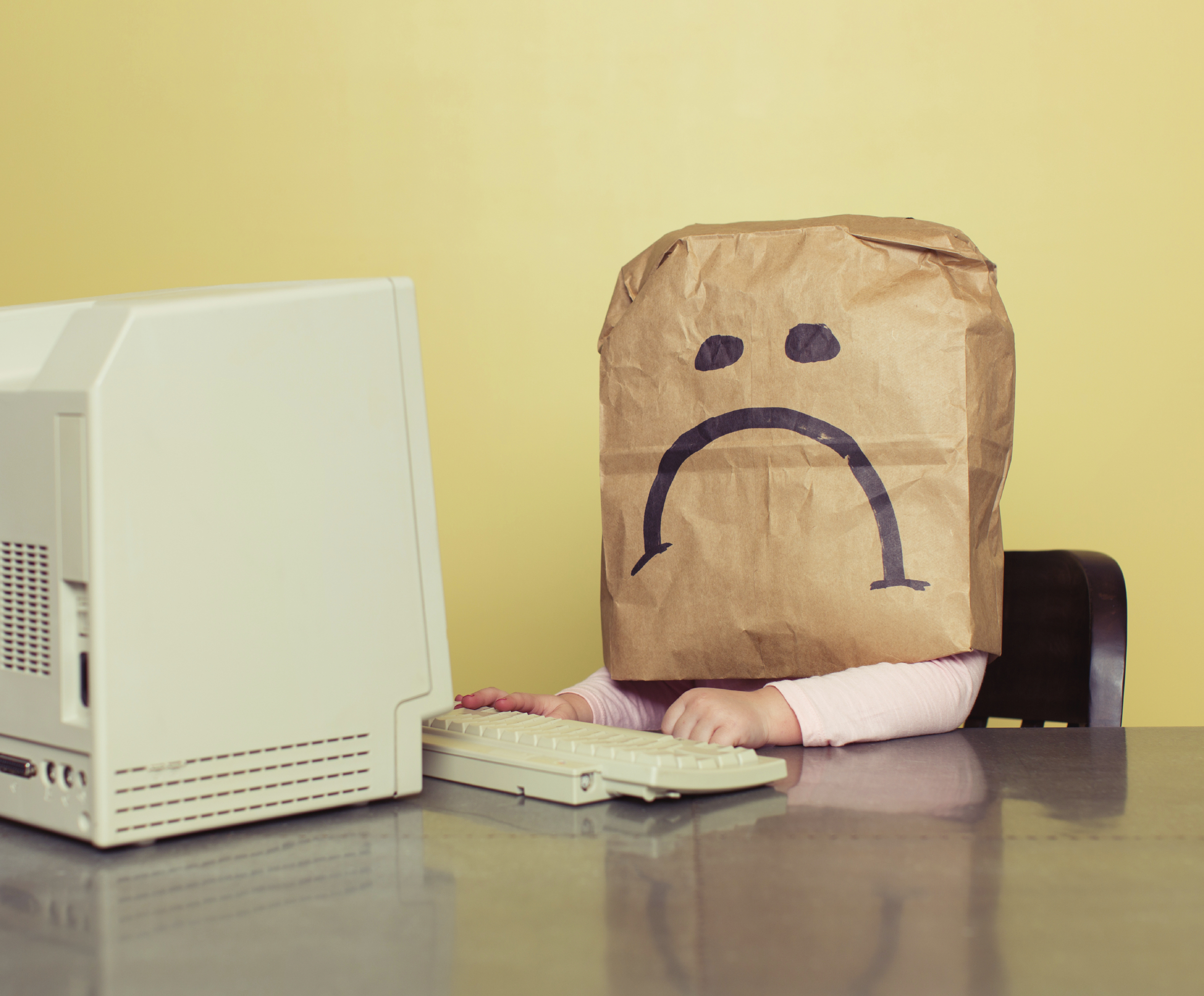5 ways to minimize data hoarding
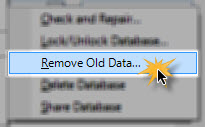
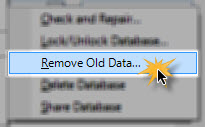 Now that you know you have a data hoarding problem, how do you fix it?
Now that you know you have a data hoarding problem, how do you fix it?
In our last blog, we talked about data hoarding and how it costs your company money. (Read more about the costs here.) In this blog, we give you some tips on cleaning up your CRM, refreshing your contacts, and purging records.
Define what goes in
Many of our clients add every single contact they come across. Sometimes it is just a name, or a company name. It’s well intentioned, and you mean to go back and further qualify with additional data, but does that always happen? Work with your CRM consultant to define required fields. This is a bit of a Goldilocks situation. There is a delicate balance between too many required fields – where you annoy your users with too many input fields – and just right.
The field that we always recommend you include in your list of required fields is a status or category field. Whether you include every contact with whom you wish you could do business, or only qualified prospects and contacts, if you categorize each contact with a field designation of Lead, Prospect, Customer and so on, you can easily delineate in which sales or marketing efforts the contacts should be included.
Create keep in touch guidelines
Your sales team is your direct line to your prospects and clients. They likely come across the data you need to keep your database up-to-date and complete during their regular sales activities. But, are they capturing the info, and are they even asking the right questions?
It is a good idea to define guidelines or benchmarks for how often they should reach out to clients and prospects. This ensures they are engaged, and also keeps your data fresh. Specifically define key pieces of information they should verify and update each time they talk to clients. And most importantly, make sure they are transferring that knowledge into your CRM.
Conduct regular CRM audits
Even if you are following all of the best practices in CRM maintenance and updating, things get missed. It is a good idea to conduct regular CRM audits. Figure out what is the best timing for your business. Is it quarterly or possibly annually? That depends on your company and what works best for you.
The key is to make the CRM audit part of your normal, scheduled process. Define what fields are required fields, what information do you want to make sure are standard, and what are some common issues requiring clean up in the past? Make sure you document the process and conduct the audit consistently. Keep in mind, your audit definitions may be fluid and need adjusting from time to time.
Discourage lazy data
Sales teams may be tempted to update a record with placeholder data when they don’t have the complete, accurate information to enter. Would you want a marketing campaign going out to a client or prospect company addressed to “John Smith-No longer with company”?
If it’s a new contact and you don’t have all of the required fields, don’t enter it. If it’s a matter of someone leaving a customer company and needing to find out the new person, either create a field users can tag that contact or simply delete the current record until you have the right contact information. Getting good and complete data is part of the sales process. Rather than entering placeholder – or let’s call it what the placeholder are, it’s, fake data – in the contact fields, schedule the data finding as a task. Then create a new contact when you have the complete and accurate info.
Don’t be afraid to purge
CRM databases become messy and bogged down when companies are afraid to purge inactive or incomplete records. By not purging records, you create a cumbersome database. It becomes very difficult to manage and as our last blog explored, you create unnecessary costs for your company.
Use the definitions you create from the sections above as guidelines for purging data. For instance, if we define a minimum keep in touch process, we can then use that to define when a contacts is “stale” and can be purged. Our best rule of thumb is, if it hasn’t been touched in 2 years, delete it. Create purge criteria based on your required fields. For instance, if a record is missing a phone number and an e-mail address, is it worth keeping? We say purge it.
All of these tips go hand-in-hand. For the best results, try to incorporate all, or as many of them as possible, into your standard CRM process. Implementing these tips make your CRM more valuable, and also make for happier employees, and happier employees lead to happier clients.
Not sure how to get started with your CRM process or need some more tips? Drop us a line at support@3LeafCRM.com or call us at 410-472-5058. We are happy to talk about how you can get your process started.