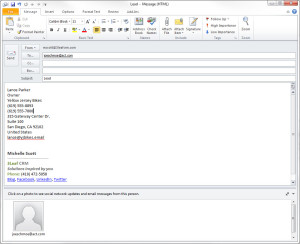Copy Contact
Have you ever needed to send the basic contact details of a record in ACT! via e-mail, but really don’t want to send a full vCard? We work closely with our inside sales reps at ACT!. Since we actually use what we sell, we first put our leads in our ACT! database. Then, we like to keep our inside sales team in the loop by sharing the leads we generate. Rather than risk a finger strain and typing all of that information into an e-mail, you can just copy it directly from the Contact record.
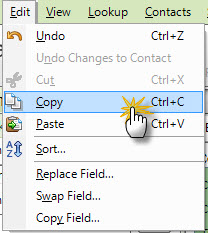 If you are on the Contact Detail view, and have at least ACT! 2011, you can click Edit on your menu, then click Copy.
If you are on the Contact Detail view, and have at least ACT! 2011, you can click Edit on your menu, then click Copy.
Create your e-mail. In the body of the e-mail, right-click and choose Paste. That will drop the If you are super geeky and remember key strokes, you can use CTRL + V. A quick tip that may save you some typing!