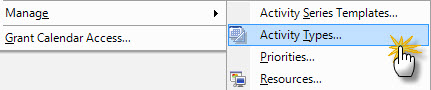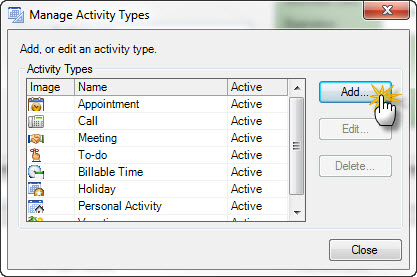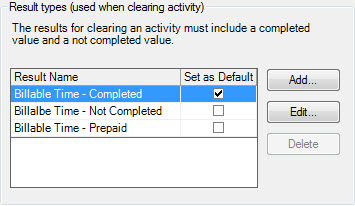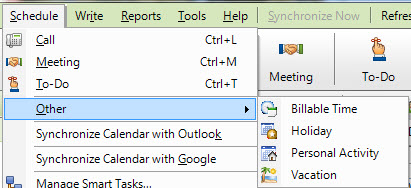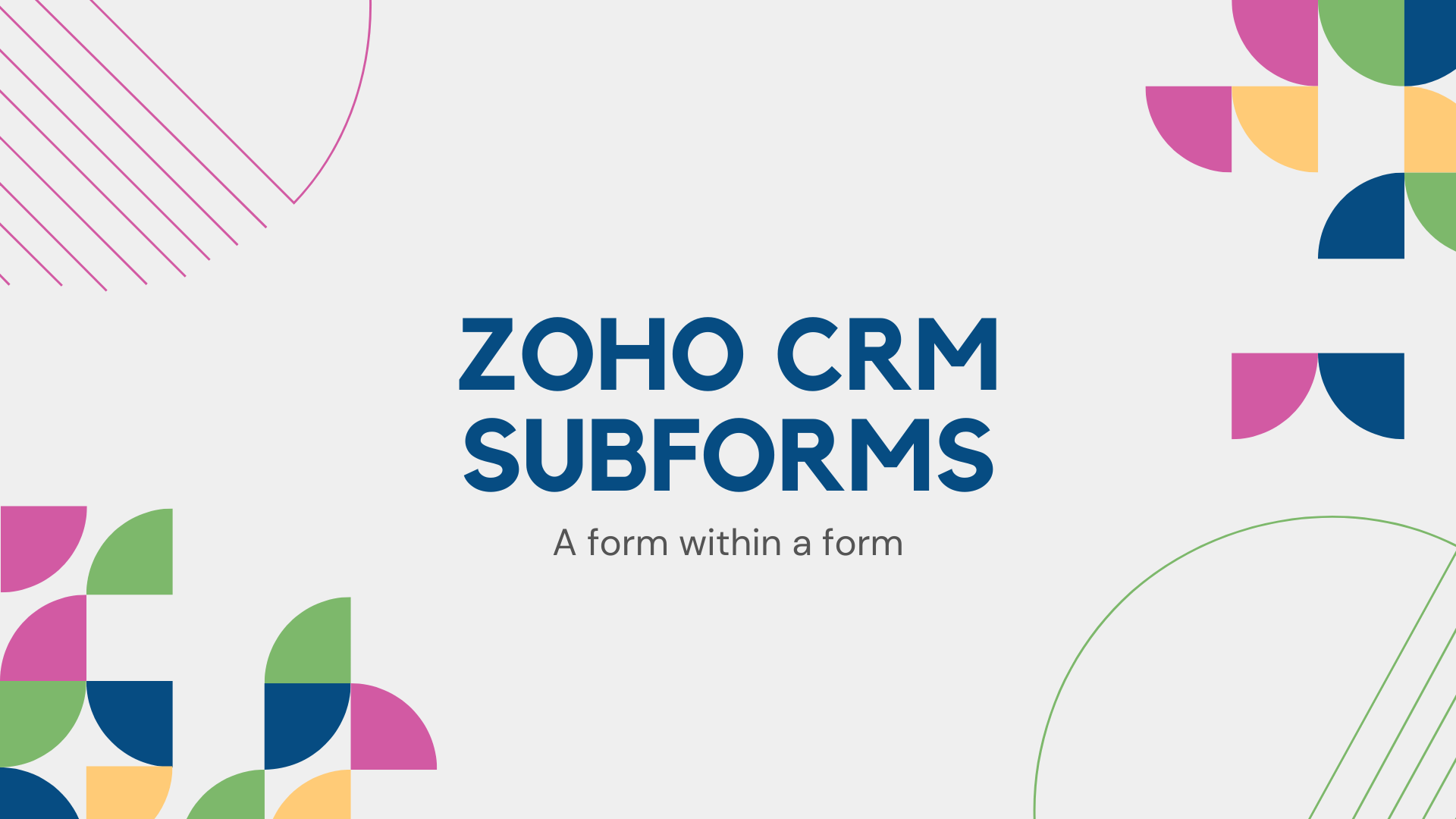Custom Activity Types
When you think about ACT!, you may think about a product that comes pre-packaged and a place you store your contacts. When we talk about ACT!, the feature we highlight most is the customization potential. From fully customizing the fields, dropdowns and layouts, to the feature we’ll highlight here – custom activity types – there is a ton of flexibility.
Out-of-the-box ACT! includes standard activity types like Meeting, Call and To-do. Every business has a slightly different sales cycle, and different ways we do business. One of our customers works with doctors and hospital affiliations. These are unique and need to be reported on specifically as “Office Visits”. We have another customer that services office equipment. They wanted a way to track “Service” appointments. You, or better yet, your 3Leaf CRM ACT! CC can create custom activity types in your ACT! database.
There is such a thing as over customization. So, before you add custom activity types for every type of phone call you make in a given week think about the categories of activities your team schedules. Start with the types of activities you need to report on or count. Think about things by which you or your ACT! users might want to filter their calendars. In our database we created a custom activity type for “Billable Time”. On the obvious side, this helps us bill our customers for our time. It also is a great way to see when we have a week that is a little light on project work, which may prompt us to get on the phone. Even though our billable time may be a Meeting, a phone call, or a To-do, but in our case we need that delineation.
When you are ready to create your custom activity types, you do need to be logged in to your ACT! database as an Administrator. Then, click Schedule, then Manage.
Choose the Activity Types option. Click Add to create your custom Activity Type.
Name your new Activity Type. Short and concise is a good rule of thumb, like our “Billable Time”. Edit the Result Names and include the Activity Type. This is essential for reporting and grouping the activities and histories later. A tip most don’t think of, Edit the Results to include the Activity Name. If you skip this step, the histories of your cleared activities will read “Completed”, which is not nearly as useful as “Billable Time – Completed”.
Now when you schedule activities, you can choose your custom activity type.
ACT!’s custom activity types allow you to schedule, filter and report based on your business process. Stay tuned for more ways to customize your ACT! database.
Have questions or want to get started customizing your ACT! now? Give us a call or e-mail us at support@3leafcrm.com.