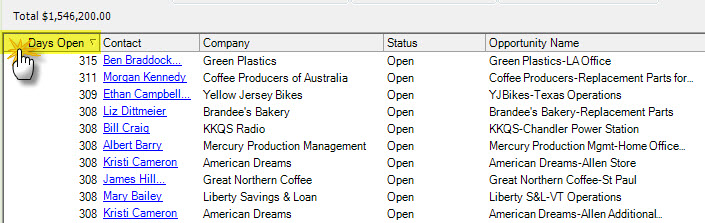Database Spring Cleaning
Spring is in the air! Really, here in Maryland winter is still very much in the air. Despite the lingering chill, it’s Spring according to the calendar. Perfect timing for some Spring cleaning. . . of your ACT! database.
When you think of Spring cleaning, you might immediately think of airing out your house or office. Putting focus to ditching the clutter and streamlining. That’s exactly what we mean, and the focus here being the clutter in your ACT! database.
Spring cleaning considerations:
- What is the plan? Before you start hacking away at your database, define your plan. This is a good time to pick up the phone and call your ACT! Certified Consultant. There are few paths you could venture down that are of no return. Be sure to have a plan before you start any permanent deletions.
- What and how will you clean up? You could create a “clean up” checkbox and mark the records for deletion or archiving. This enables the ability to right-click in the checkbox, and easily find the Contacts you selected and allows you some consideration before permanently deleting records.
- Delete or archive? Are you are going to archive the data you clean up, simply delete, or a combination of the two. For archiving, you create a blank copy of your existing database and then move the records out of the main database into your archive database. That way you can get back to the records if the need arises. You may choose to just delete the records altogether. Or, a combination of archiving and deleting. Cull the truly “garbage” records, and archive the ones that may have some future value.
- What is your definition of useless? The DIY channel organizers say, if you haven’t worn it in a year, put it in the toss pile. You’ll want to define similar criteria for your database. Is a Contact still valuable to your business if you haven’t made contact with them in a year, two years, or longer? What about incomplete records? For your business, is a record useless if you don’t have a phone number? Can you deal with just a Company name but no Contact? Be specific and define incomplete. The key to this is discuss and define your definition of a record that should be pruned.
Also think about the other ACT! entities that might be cluttering up your database. What about your Opportunities? Take a look at the Opportunity list. Add the Days Open column to your view. Then define how long an Opportunity should really stay open. An Opportunity that’s been open for more than a year may fit your sales cycle, or it may be time to cut it loose.
Duplicate records might be something you focus on. (There are a couple really great add-ons to make this task easier!)
Take note of what you define as clean up worthy. If you do, you’ll find keys to keeping your database clean. If you don’t find value in a Contact unless it has Company, Contact, Phone and e-mail data, then maybe you need those fields as required. You could setup Smart Tasks to help manage inactivity. The point is, your database Spring cleanup could lead to a more efficient database moving forward.
Of course, we’re here and happy to dust off the work gloves and dig in with you if you feel overwhelmed by the task. Drop us a line 410.472.5058 or support@3leafcrm.com.